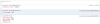No, I don't tweak the cached file. I load my version last and it takes precedence. You have to understand the order of operations... Yes, it uses the server css file. That loads first and applies itself where appropriate. BUT, if you have a client based browser plug-in/extension, such as Stylish, you can override the server css with your own commands and they get applied last. Sometimes you have to enforce it with the !important switch in the css to make sure it loads last but it allows you to customize a LOT of things to your own view.
I've done similar things on some of the existing ad websites that have a designated css class where they list the city on the search results view because while the info is good it's not always easy to spot easily. So I highlight it in a more stand out color so I can more quickly scan the results for the towns I'm interested in.
On the previous version of this site, I also used that method to fix the transparent background issue on the pop-up text when you'd hover over the title of the thread. I think I posted that fix a while back here too in a former thread during the last major sw upgrade.
I've attached the style view from chrome for a thread title that has updates. CSS is applied from most generic to most specific (shown from bottom to top). So first the .structItem-title css is applied, then the extra css for .is-unread on that same class is applied and changed the font-weight to 700 from 400. That's the only difference visually and on a PC, that's subtle. You can also see those both come from the server css file. But then right above that it shows my css that's overlayed on top of that. If I had wanted to I could also change the font-weight, size, color, etc and mine would take precedence. Finally any css styles applied directly to the HTML element in the HTML code itself would take final precedence. In this case there isn't any. So I could get rid of the pink background and make the titles green for instance. Or pick a different font-size. Basically, dealer's choice.