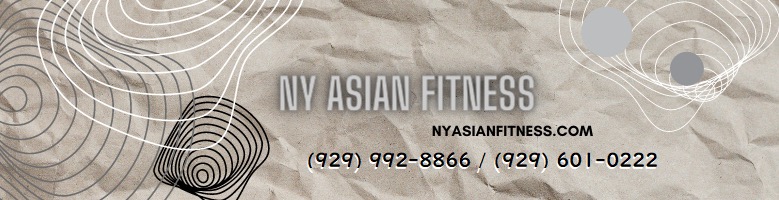Latest UG Makeover
- Thread starter Mr. Joyboy
- Start date
The guest and member numbers are on the home page in a box labeled "Members online" in the upper right. Also in "Online statistics" on the "Current visitors" page.
I can't find the CURRENT VISITORS page though. NM, just found it under the MEMBERS tab. Thanks again.
For what it's worth, I had a generic initial avatar and successfully turned it into the picture you now see.
Thanks, APM, mods, everyone who made the new site possible!
As noted below, newest posts first please.
V
As noted below, newest posts first please.
V
https://xenforo.com/community/threads/themehouse-newest-post-first.149475/
However, this may be broken according to the following link.
https://xenforo.com/community/search/612932/?q=newest+post+first&o=relevance
The fix is in the settings of the forum software if you drill down and look at the screen shots.
https://xenforo.com/community/threads/themehouse-newest-post-first.149475/
However, this may be broken according to the following link.
https://xenforo.com/community/search/612932/?q=newest+post+first&o=relevance
https://xenforo.com/community/threads/themehouse-newest-post-first.149475/
However, this may be broken according to the following link.
https://xenforo.com/community/search/612932/?q=newest+post+first&o=relevance
As I recall, there used to be a "Go to top" link at the bottom of the page that brought you up to the top of the page instead of having to scroll all the way back up, unless I'm thinking of another website. A minor issue, but it would be convenient to have.
By the way, I notice that comments on the new software are coming here and also into the "Banacek" thread. Do you have a preference as to where they should go and would it be more efficient to move the comments to one location?
By the way, I notice that comments on the new software are coming here and also into the "Banacek" thread. Do you have a preference as to where they should go and would it be more efficient to move the comments to one location?
The link is still there. Scroll up slightly from the bottom and an "up" arrow will appear on the bottom of the page. Click on it and it brings you up to the top. And now I see that you don't even have to scroll up. The link is in the shaded box at the bottom of the page in reverse. But I see that it is not always visible and that is why you might not have been aware of its presence. By scrolling down and up for just a bit, it brings it into view.
I don't see it at first when I come into a page. But if I scroll up and down a couple of times, a blueish box with an upward arrow appears in the extreme lower right-hand corner.
The problem might be that I am accessing the site on my PC. So I have a huge window to see the board. If you are on a phone, it could be limited,similar to what others had mentioned a few weeks earlier about not seeing post numbers. If you are on a phone, trying viewing the site in landscape mode.
The problem might be that I am accessing the site on my PC. So I have a huge window to see the board. If you are on a phone, it could be limited,similar to what others had mentioned a few weeks earlier about not seeing post numbers. If you are on a phone, trying viewing the site in landscape mode.
I'm at a loss. I went to the bottom of the page, scrolled up and down, even hovered my mouse, clicked randomly, cursed vehemently - nothing brought up any arrow in a shaded box or anywhere else. Can you give me a bit more of a landmark as to where it's supposed to be?
Accessing via phone, if you flick down (like you want to get to the top of the page), the little arrow shows up in the lower right corner.
Not sure if this will happen if you use a mouse or the scroll bar on a computer as that could be slower than a quick down-flick on a phone.
Hope that helps ...
V
(On another note, the 'Mandy' thread is still invisible to me - one of the first things I checked with the updated site.)
This confirms that you can change your default initial avatar into a custom picture. I assume you could also deleted the initial entirely and just have a blank avatar, but someone would need to confirm that. thnx
I couldn't change the green or the V.
V
Mods,
Did a query to read a previous post of my own. I have only posted a few times. Could not find them? How to? Thank you.
66
Did a query to read a previous post of my own. I have only posted a few times. Could not find them? How to? Thank you.
66
And, since that's your avatar, I'm thinking you have 2 accounts.
I don't mind the avatar, but tried to change it just to see if I could do it. I couldn't. Not unless I add another file to replace the generic one.
I couldn't change the green or the V.
V
I couldn't change the green or the V.
V
SO THERE YOU HAVE IT FOLKS! YOU CAN CHANGE YOUR AVATAR, BUT YOU CAN'T LEAVE IT BLANK.
IF YOU DON'T ADOPT YOUR OWN PICTURE TO PUT IN THERE, IT WILL STAY UP WITH YOUR INITIAL.
If I knew what a VAD was, I would make an avatar suggestion for you like I've done with some other guys.
Oh, wait. I found one. Maybe you can use an image from here of one of these sexy nurses: