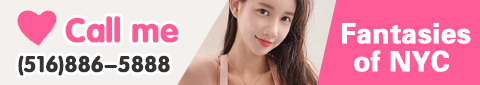I love my Iphone...
- Thread starter fairemily
- Start date
I find the Email on the BB better then the Iphone, with the Iphone i have to goto the icon to get the mail on BB it just pops up automatically...unless I'm doing something wrong.
The problem I have with BB email is that it's difficult to filter out spam. Unlike Email Spam blocking programs for computers, you have to go into Blackberry Internet Service and manually enter criteria to filter. Very time consuming and far from acceptable since most spam bots change the sending email addy. If you filter for keywords you run the risk of filtering out email you want to receive. I wish they had a spam program for BB. Anyone know of one I might not be aware of of?
Email is pushed to your BB automatically.
My iPhone ties into my work email via Microsoft Exchange ActiveSync. When I click "Send" in Outlook, my iPhone will typically chime to indicate a new email message has been received in about 5 seconds. Far faster, I'll note, than how long it will take the same copy of Microsoft Outlook I just used to send the email will notice that there's a new message in my inbox. (I always CC myself for improved email searchability reasons....)
Agreed. Email is pushed to your BB automatically. Web browsing sucks on a BB though. Depends on what's more important for you.
The problem I have with BB email is that it's difficult to filter out spam. Unlike Email Spam blocking programs for computers, you have to go into Blackberry Internet Service and manually enter criteria to filter. Very time consuming and far from acceptable since most spam bots change the sending email addy. If you filter for keywords you run the risk of filtering out email you want to receive. I wish they had a spam program for BB. Anyone know of one I might not be aware of of?
After a bit of adding to the white list you get only what you want on a regular basis.