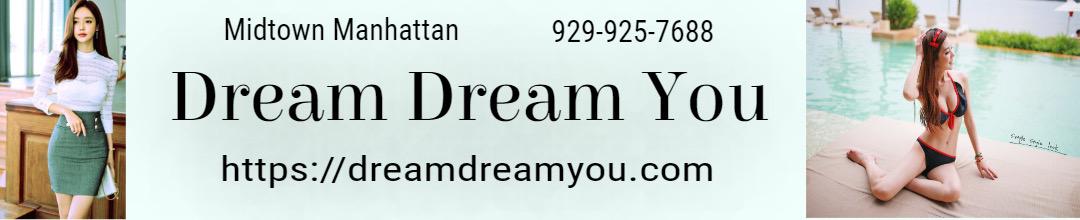Having this odd problem — maybe someone here can save me a trip to Techserv:
I recently installed a wireless router in my apartment. When my iBook G4 running OS 10.4x is plugged into the extension cord, there's no problem. When I remove the extension cord, about five minutes after it's no longer tethered to the outlet my screen suddenly goes blank. It's not the "sleep" function — in fact, I tried disabling this entirely to see if there was some sort of problem with that application, and it still occurs. The battery appears to be just fine. In fact, it appears as if the computer is still on, but the screen is simply blank. The only way I can get it back is to restart the machine. After restarting, about five minutes later, it happens again.
Any thoughts how I can trouble shoot this further?
I recently installed a wireless router in my apartment. When my iBook G4 running OS 10.4x is plugged into the extension cord, there's no problem. When I remove the extension cord, about five minutes after it's no longer tethered to the outlet my screen suddenly goes blank. It's not the "sleep" function — in fact, I tried disabling this entirely to see if there was some sort of problem with that application, and it still occurs. The battery appears to be just fine. In fact, it appears as if the computer is still on, but the screen is simply blank. The only way I can get it back is to restart the machine. After restarting, about five minutes later, it happens again.
Any thoughts how I can trouble shoot this further?