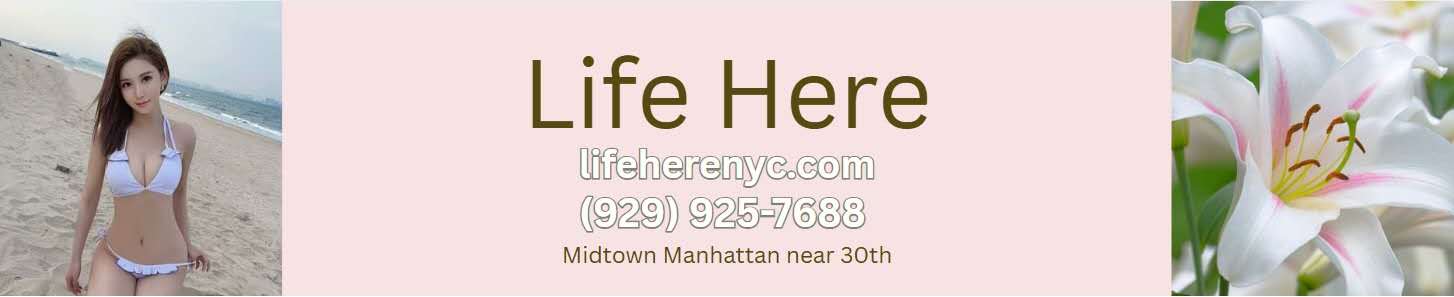Another Firefox tip. If you don't want to share your bookmarks with other computers in your house, don't install an extension called "Foxmarks" on your computer. What this extension does automatically sync the bookmarks on all computers you use automatically. A good feature, if you want to share bookmarks, a very, very bad one if you don't.
Is there a way to password protect apps?
- Thread starter SirF
- Start date
Thanks all. As far as passwords is concerned I usually try to use variations of a non sense string that I can remember such as gjh7362YT1. The only thing that happens sometime, but not often, is that wifey wants to use my laptop for some logical reason, such as we are traveling and she wants to check her ***** (I never leave home w/o it). Then I might have to give her my password which is one reason I keep my mongering passwords different again from other stuff. But I want to make sure that she doesn't call up Firefox or Opera and finds some elicit shit. I once had a bookmark (I can't remember how it got there) from some chick on eros-ny and the other time she found juliesnyc link on my computer. I told her a friend told me to check it out, which sounded reasonable to her knowing some of my friends. So, now I want to make sure she can't even open Opera or Firefox....I will try the suggestions here....
Instead of a secret password, you need a secret computer. If your wife sees some sort of password protected file on your computer, won't she get suspicious?
How about this, you need a separate computer for some work you are doing, or some hobby (stamp collecting, not - you know) and this requires large files, or the computer needs to be configured in a special way. This would justify you getting another computer, a lap top. Then she would never need to access your computer.
How about this, you need a separate computer for some work you are doing, or some hobby (stamp collecting, not - you know) and this requires large files, or the computer needs to be configured in a special way. This would justify you getting another computer, a lap top. Then she would never need to access your computer.
One thing about TrueCrypt that maybe the techies can help me with. I created a separate drive on my hard drive called z: which I then used as a encrypted drive using TrueCrypt. TC then maps the z drive to another drive (say y . Once Y is mounted, it can be accessed and used just like any other drive and shows up under start-my computer. However, the original z drive also shows up as New Volume (z
. Once Y is mounted, it can be accessed and used just like any other drive and shows up under start-my computer. However, the original z drive also shows up as New Volume (z . This Z drive cannot be used when Y: is mounted and can only be formatted when Y: is not mounted. This means that all my encrypted stuff on Y: can easily be lost, if some klutz reformats z:. Is there a way to hide the z drive from view?
. This Z drive cannot be used when Y: is mounted and can only be formatted when Y: is not mounted. This means that all my encrypted stuff on Y: can easily be lost, if some klutz reformats z:. Is there a way to hide the z drive from view?
One thing about TrueCrypt that maybe the techies can help me with. I created a separate drive on my hard drive called z: which I then used as a encrypted drive using TrueCrypt. TC then maps the z drive to another drive (say y . Once Y is mounted, it can be accessed and used just like any other drive and shows up under start-my computer. However, the original z drive also shows up as New Volume (z
. Once Y is mounted, it can be accessed and used just like any other drive and shows up under start-my computer. However, the original z drive also shows up as New Volume (z . This Z drive cannot be used when Y: is mounted and can only be formatted when Y: is not mounted. This means that all my encrypted stuff on Y: can easily be lost, if some klutz reformats z:. Is there a way to hide the z drive from view?
. This Z drive cannot be used when Y: is mounted and can only be formatted when Y: is not mounted. This means that all my encrypted stuff on Y: can easily be lost, if some klutz reformats z:. Is there a way to hide the z drive from view?
1. Right-click the 'Computer' (or 'My Computer') icon on your desktop or in the Start Menu and select Manage. The 'Computer Management' window should appear.
2. From the list on the left, select 'Disk Management' (within the Storage sub-tree).
3. Right-click the encrypted partition and select Change Drive Letter and Paths.
4. Click Remove.
5. If Windows prompts you to confirm the action, click Yes.
-nycoder
I have a separate computer. But every once in a while she might ask me to use it. Trucrypt will work because all the elicit activity now sits on a separate drive that's password protected. Since she thinks its a work computer, I can always claim ignorance.
I guess there is one more thing. My porn still shows up under recent items. Most of them have inconspicuous names but some don't. While the encrypted drive in Unmounted they won't work, of course, but the names might still be suspicious. Is there a way to delete recent items automatically?
I guess there is one more thing. My porn still shows up under recent items. Most of them have inconspicuous names but some don't. While the encrypted drive in Unmounted they won't work, of course, but the names might still be suspicious. Is there a way to delete recent items automatically?
http://www.utopiaguide.com/forums/showthread.php?t=33648
believe me try using folder lock http://www.download.com/Folder-Lock/3000-2092_4-10063343.html
nothing will show up been using for years it's like having a virtual safe in your computer. It puts everything in a folder and locks it up. Let me know if you need a crack version but try the free version first. Here is a good review what it can do
"Snoopers can't find or access the files you hide using Folder Lock, even in DOS or under other operating systems. This application provides two levels of protection: you can merely lock files and folders, or you can encrypt them using the 256-bit Blowfish algorithm. When you boot up the program, it'll ask you for a master password. Hitting the Browse link locates and lock folders anywhere on your computer, or you can simply secure them via the context menu. Encryption is limited in the free version to 25 MB.
Although the too-cute-for-words interface doesn't make them easy to find, Folder Lock does have a treasure trove of Advanced features, accessible after you hit the Options button. You can set files to be shredded, force the computer to shut down after failed entry attempts, erase document history, the clipboard and more, and enter into Stealth mode, which hides the app's presence on your computer.
The interface, which includes simple animations for no reason other than to "entertain" you, would be better served by a more standard layout that makes options readily and easily available. No doubt to excite your inner lock-breaking child, the octagonal purplish blue layout is supplemented with three more skins when you purchase the full version.
In our tests, the program demonstrated good speed, even when securing large folders. If you share a PC and need to keep certain files to yourself, you should definitely give Folder Lock a try. "
nothing will show up been using for years it's like having a virtual safe in your computer. It puts everything in a folder and locks it up. Let me know if you need a crack version but try the free version first. Here is a good review what it can do
"Snoopers can't find or access the files you hide using Folder Lock, even in DOS or under other operating systems. This application provides two levels of protection: you can merely lock files and folders, or you can encrypt them using the 256-bit Blowfish algorithm. When you boot up the program, it'll ask you for a master password. Hitting the Browse link locates and lock folders anywhere on your computer, or you can simply secure them via the context menu. Encryption is limited in the free version to 25 MB.
Although the too-cute-for-words interface doesn't make them easy to find, Folder Lock does have a treasure trove of Advanced features, accessible after you hit the Options button. You can set files to be shredded, force the computer to shut down after failed entry attempts, erase document history, the clipboard and more, and enter into Stealth mode, which hides the app's presence on your computer.
The interface, which includes simple animations for no reason other than to "entertain" you, would be better served by a more standard layout that makes options readily and easily available. No doubt to excite your inner lock-breaking child, the octagonal purplish blue layout is supplemented with three more skins when you purchase the full version.
In our tests, the program demonstrated good speed, even when securing large folders. If you share a PC and need to keep certain files to yourself, you should definitely give Folder Lock a try. "
How I hide it...
I use VMWare Server to hide all my browsing activities. It's a free product, you can run any OS under it. I use Windows Server 2003 as the client OS. I run VMWare on Win XP SP2. You can start the server when you want, and shut it down when not using it. I can access it from work through the Terminal Server administrator login. The virtual drive is a file containing all of the files on the drive. I have it running all the time as a service in the background. My normal browser stays nice and clean! I also run an *****, and FTP server on it.
The virtual drive is a file containing all of the files on the drive. I have it running all the time as a service in the background. My normal browser stays nice and clean! I also run an *****, and FTP server on it.
I use VMWare Server to hide all my browsing activities. It's a free product, you can run any OS under it. I use Windows Server 2003 as the client OS. I run VMWare on Win XP SP2. You can start the server when you want, and shut it down when not using it. I can access it from work through the Terminal Server administrator login.
theres a program called magic folders out there.. it loads a driver when you boot..and you select which folders disappear. its basically invisible and you designate a hotkey combination of your own to pop up a password box to make them re appear when you want them. anything in the folder(s) in inaccessable while invisible. i havent used it in years (im divorced now) but im sure its still available somewhere
From the TrueCrypt FAQ (http://www.truecrypt.org/faq.php):
1. Right-click the 'Computer' (or 'My Computer') icon on your desktop or in the Start Menu and select Manage. The 'Computer Management' window should appear.
2. From the list on the left, select 'Disk Management' (within the Storage sub-tree).
3. Right-click the encrypted partition and select Change Drive Letter and Paths.
4. Click Remove.
5. If Windows prompts you to confirm the action, click Yes.
-nycoder
1. Right-click the 'Computer' (or 'My Computer') icon on your desktop or in the Start Menu and select Manage. The 'Computer Management' window should appear.
2. From the list on the left, select 'Disk Management' (within the Storage sub-tree).
3. Right-click the encrypted partition and select Change Drive Letter and Paths.
4. Click Remove.
5. If Windows prompts you to confirm the action, click Yes.
-nycoder
If you try to back up the drive that you have the os installed on it will fail as that drive has locked files. Sometimes the swap file will also cause issues if it's on a separate drive.
I second the VMWare suggestion above. A quick OS image with all the dirtys becomes a vmdk file that you can snap copy to DVD or back up to tape.
I keep my fun stuff on an old server with IPX/SPX a non-routable protocol. Kids these days can hack tcp/ip networks and even Wifi but not archaic stuff like I run
I second the VMWare suggestion above. A quick OS image with all the dirtys becomes a vmdk file that you can snap copy to DVD or back up to tape.
I keep my fun stuff on an old server with IPX/SPX a non-routable protocol. Kids these days can hack tcp/ip networks and even Wifi but not archaic stuff like I run