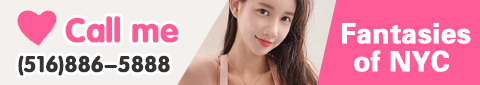Is there a way to password protect apps?
- Thread starter SirF
- Start date
Yeah I know. Have a password protected account and install your applications in it. Vista will ask you if you want to make this application available to every user account or just this account. Check just this account. If you are running Microsoft Office, you can password protect specific documents. In Office 2007, click on The Large Microsoft Office button in the upper left hand corner, click on prepare select Encrypt Document, enter a password. The next time you or anyone else tries to open this document, they will be prompted for the password.
Strong Encryption and Portable Apps
A separate account is fine, until your smart-ass niece or nephew comes to visit and cracks your machine! To be safe against this level of threat you need to step it up a notch and use strong encryption. My favorite app of this type is TrueCrypt:
http://www.truecrypt.org/
With TrueCrypt you'll create a virtual encrypted drive that can only be accessed by you. Choose a strong password and I promise, even your smart-ass relatives won't be able to get in.
Now that you've got some secure storage you'll need to install applications into it. For that check out Portable Apps:
http://portableapps.org
In particular you'll be interested in Portable Firefox. Install that into your encrypted drive and you've got a private browser no one else can access.
If you're really paranoid, combine the above with Portable Tor and the TorButton Firefox extension. That will give you some (not perfect) protection against tracing your internet activity back to your physical location.
-nycoder
A separate account is fine, until your smart-ass niece or nephew comes to visit and cracks your machine! To be safe against this level of threat you need to step it up a notch and use strong encryption. My favorite app of this type is TrueCrypt:
http://www.truecrypt.org/
With TrueCrypt you'll create a virtual encrypted drive that can only be accessed by you. Choose a strong password and I promise, even your smart-ass relatives won't be able to get in.
Now that you've got some secure storage you'll need to install applications into it. For that check out Portable Apps:
http://portableapps.org
In particular you'll be interested in Portable Firefox. Install that into your encrypted drive and you've got a private browser no one else can access.
If you're really paranoid, combine the above with Portable Tor and the TorButton Firefox extension. That will give you some (not perfect) protection against tracing your internet activity back to your physical location.
-nycoder
A separate account is fine, until your smart-ass niece or nephew comes to visit and cracks your machine! To be safe against this level of threat you need to step it up a notch and use strong encryption. My favorite app of this type is TrueCrypt:
http://www.truecrypt.org/
With TrueCrypt you'll create a virtual encrypted drive that can only be accessed by you. Choose a strong password and I promise, even your smart-ass relatives won't be able to get in.
Now that you've got some secure storage you'll need to install applications into it. For that check out Portable Apps:
http://portableapps.org
In particular you'll be interested in Portable Firefox. Install that into your encrypted drive and you've got a private browser no one else can access.
If you're really paranoid, combine the above with Portable Tor and the TorButton Firefox extension. That will give you some (not perfect) protection against tracing your internet activity back to your physical location.
-nycoder
http://www.truecrypt.org/
With TrueCrypt you'll create a virtual encrypted drive that can only be accessed by you. Choose a strong password and I promise, even your smart-ass relatives won't be able to get in.
Now that you've got some secure storage you'll need to install applications into it. For that check out Portable Apps:
http://portableapps.org
In particular you'll be interested in Portable Firefox. Install that into your encrypted drive and you've got a private browser no one else can access.
If you're really paranoid, combine the above with Portable Tor and the TorButton Firefox extension. That will give you some (not perfect) protection against tracing your internet activity back to your physical location.
-nycoder
I've heard about problems with TrueCrypt. This uses a hidden file as a data base for all encryption. If this file gets corrupted, you're screwed big time. Portable apps are a good solution. I have an even better solution, make it very clear to your smart-ass niece or nephew to keep the fuck away from your computer.
Be careful with the threats though - when I was a teenage hacker nothing would have made me want to crack your machine more! Not only would it be fun to screw with the cranky old man, I'd be sure you had something fun on it worth getting into.
-nycoder
Yup, you heard right. If your encrypted drive gets corrupted then you'll lose everything on it. For the purpose of having some apps protected I think that's fine since it's easy to recreate, but if you were putting important data there then you'd want to back it up. A second TrueCrypt file on a USB drive would make a good secure backup.
Be careful with the threats though - when I was a teenage hacker nothing would have made me want to crack your machine more! Not only would it be fun to screw with the cranky old man, I'd be sure you had something fun on it worth getting into.
-nycoder
Be careful with the threats though - when I was a teenage hacker nothing would have made me want to crack your machine more! Not only would it be fun to screw with the cranky old man, I'd be sure you had something fun on it worth getting into.
-nycoder
Don't you just love how no one seems to be able to control their children, how spanking is now against the law, but I guess that's a whole other thread.
There are other ways around this. You could always put a password on your bios.
But hey, to each his own. I guess having hacked myself I'm more aware of the danger.
-nycoder
Or keep your browser (passwords and cookies) in your pocket when you are not using it:
http://portableapps.com/apps/internet/firefox_portable
http://portableapps.com/apps/internet/firefox_portable
elmo16 said:
If you had to guess someone's password, how would go about guessing it? What would be your first guess, your last guess?
Thanks all. As far as passwords is concerned I usually try to use variations of a non sense string that I can remember such as gjh7362YT1. The only thing that happens sometime, but not often, is that wifey wants to use my laptop for some logical reason, such as we are traveling and she wants to check her ***** (I never leave home w/o it). Then I might have to give her my password which is one reason I keep my mongering passwords different again from other stuff. But I want to make sure that she doesn't call up Firefox or Opera and finds some elicit shit. I once had a bookmark (I can't remember how it got there) from some chick on eros-ny and the other time she found juliesnyc link on my computer. I told her a friend told me to check it out, which sounded reasonable to her knowing some of my friends. So, now I want to make sure she can't even open Opera or Firefox....I will try the suggestions here....
Save passwords on your cell phone (in a password protected file)
I know, it gets complicated quick, but this is what I use:
http://keepass.info/
I know, it gets complicated quick, but this is what I use:
http://keepass.info/
Thanks all. As far as passwords is concerned I usually try to use variations of a non sense string that I can remember such as gjh7362YT1. The only thing that happens sometime, but not often, is that wifey wants to use my laptop for some logical reason, such as we are traveling and she wants to check her ***** (I never leave home w/o it). Then I might have to give her my password which is one reason I keep my mongering passwords different again from other stuff. But I want to make sure that she doesn't call up Firefox or Opera and finds some elicit shit. I once had a bookmark (I can't remember how it got there) from some chick on eros-ny and the other time she found juliesnyc link on my computer. I told her a friend told me to check it out, which sounded reasonable to her knowing some of my friends. So, now I want to make sure she can't even open Opera or Firefox....I will try the suggestions here....
How about this, you need a separate computer for some work you are doing, or some hobby (stamp collecting, not - you know) and this requires large files, or the computer needs to be configured in a special way. This would justify you getting another computer, a lap top. Then she would never need to access your computer.
I think you should ignore what people say about their first guess, and just concentrate on what they say about their last guess. You see, as it turns out, the correct guess is just about always the last guess.
Here's a tip about Firefox 3. It has something called the "awesome bar". What this is, is an address bar that auto completes the name of a site that you have visited before. While this was meant to be a time saver, it can also give you away, so be warned
This is how you turn it off:
http://www.cnettv.com/9742-1_53-50002641.html
This is how you turn it off:
http://www.cnettv.com/9742-1_53-50002641.html