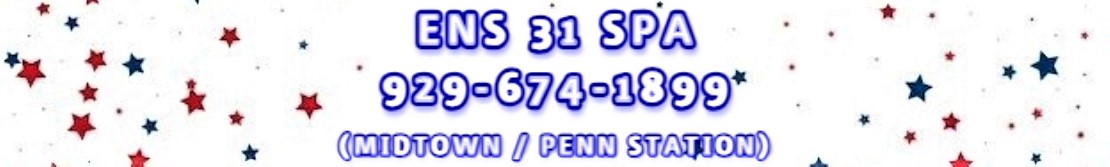This may have been discussed before, but I think addressing again is valuable
Making an appointment today with a Dr for a future visit via I phone- Confirmed date and time with person on other end of line.
Forgetful as I am, suggested I add the appointment to “ my calendar” app on phone.
Navigated my way there and to my shock, the details were already populated in its respective place.
I am sure there is probobly a way to turn this feature off in settings, but sending out cautionary info to those who want to keep certain details private etc..
Making an appointment today with a Dr for a future visit via I phone- Confirmed date and time with person on other end of line.
Forgetful as I am, suggested I add the appointment to “ my calendar” app on phone.
Navigated my way there and to my shock, the details were already populated in its respective place.
I am sure there is probobly a way to turn this feature off in settings, but sending out cautionary info to those who want to keep certain details private etc..